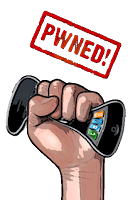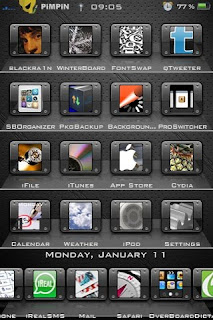Are you currently using a theme with Winterboard? Or five icon rows and dock? Ever wished you could make your icons smaller to improve the look of your springboard?
Well Shrink could be just what you've been waiting for! It allows you to change the size of your icons from 100%, down to 25% their original size, thats small. Its currently available in Cydia for $0.99, and is certainly worth buying, but if your not sure and would like to try it for free first, then follow these instructions.
It works great alongside the likes of Proswitcher / Overboard / Infinidock, to name just a few.
NOTES ;
a) Your device must be jailbroken
b) You must be running 3.1.2 firmware
INSTALLATION INSTRUCTIONS ;
1. Open Cydia and select ;
Manage / Sources / Edit / Add / Type in and install ;
repo.beyouriphone.com
2. Now select ;
Search / Type in and install ;
Shrink
3. Your device will need to respring
4. Now select ;
Settings / Shrink / Adjust the size of your icons / Respring device
5. Thats it, experiment and enjoy!
PLEASE REMEMBER TO PURCHASE APPS IF KEEPING, THIS SHOWS SUPPORT TO THE DEVS AND KEEPS THEM PRODUCING GREAT APPS LIKE THESE.
TREAT THESE CRACKED APPS AS FREE TRIALS ONLY.