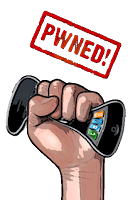
If like me your already jailbroken with blackra1n and your happy with your current set up, but would like to change your boot / recovery logos, then this is for you! The dev team have just released a public beta of reds0w 0.9 which allows you to do just that, without having to restore or re-jailbreak your device first, and it works great!
NOTES ;
a) Your device must be jailbroken
b) You must be running 3.1.2 firmware on your device
c) You must download the following to your desktop before starting ;
INSTALLATION INSTRUCTIONS ;
1. Connect your device to your pc via usb cable
( Close iTunes if it opensand cancel sync )
2 Run redsn0w
3. Browse for the firmware on your desktop
4. A message will now pop up, THIS IS IMPORTANT ;
If you are using an iphone 3gs with new bootrom, or an ipod touch 3g or late 2g, you must select YES, this is for a tethered jailbreak!
If you are running any other device, select NO, this is for an untethered jailbreak!
5. Select next
6. Now check the following boxes only ;
Boot Logo - Browse for logo on your desktop
Recovery Logo - Browse for logo on your desktop
Already pwned - You dont want to re-jailbreak
7. Select next
8. Your device now needs to go into recovery so ;
Hold down the power and home buttons, dont release them until the recovery logo is displayed on your device, redsn0w will now do its work
9. After a short while a message will pop up saying redsn0w has finished but will continue to work on your device, click finish
10. Now just wait for your device to re-boot with its new logo, enjoy!
REMEMBER THIS IS A BETA SO MAKE SURE YOU REPORT ANY PROBLEMS TO MUSCLENERD OF THE DEV TEAM!





No comments:
Post a Comment