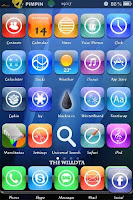

Ever installed a new theme and been a bit dissapointed that not all your icons were changed ?
Well a lot of these themes have a lot of icons included that you are not using for the apps you have installed, but maybe if you changed the names of some of these icons you may be able to use them.
Follow these instructions and you can browse these icons and if you find any suitable, change their name to suit your apps.
NOTE ;
a) Your device must be jailbroken
b) Your device must have ssh and winterboard installed
c) Your pc must have iFunBox installed
Instructions
1. Connect your device to pc via usb
2. Open iFunBox ( Make sure your device is listed )
3. In left hand column select ;
a) + next to your device
b) + next to Raw File System
c) + next to Stash
d) + next to Themes
e) + next to the theme you have installed and want to edit
f) + next to Icons
4. In right hand column browse for and highlight icon you want to rename
5. Right click icon / Rename icon
( Make sure the new name is exactly the same as the app name you want it for )
6. Repeat this for all the icons you need
7. Exit iFunBox
8. Reboot device, your icons should now be renamed





No comments:
Post a Comment