

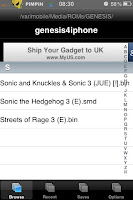
If you follow these instructions it will give you a working SEGA GENESIS emulator which you can add as many games to as you want, the 3gs will obviously run this smoother and more responsive but it does also work on all other devices
NOTES ;
a) This will work for all devices that are running 3.1.2 latest firmware, but you must be jailbroken
b) Must have ssh installed on your device
c) Must have winscp and winraar installed on your pc
( Winraar is used to unzip your downloaded rom files )
Installation Instructions ;
1. Open Cydia and select ;
Search / Type in and install ;
Genesis4iphone
2. Exit Cydia, The app will now be present on your springboard, but wont have any game roms included
3. To add more game roms you will need to download them to your pc and ssh them in
4. On your pc go to ;
5. Scroll down the right hand column and select Sega Megadrive
( This emulator will also play Sega cd games, ill post that in a later blog )
6. Now search for any games you want and save them to your desktop, once downloaded unzip them so your ready to ssh them in
7. Enable ssh on your device
8. Open winscp on pc and login to your device
9. Now select ;
Back / Mobile / Media / Roms / GENESIS
10. Now drag and drop your new roms into this file / copy
11. Exit winscp and disable ssh
12. Open Sega Genesis app and enjoy





No comments:
Post a Comment