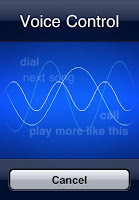
If you follow these instructions it will give you a fully working Voice Control feature on your iPhone, it will allow you to play songs, dial a number etc all via voice control.
If you own an iPhone 3GS then you will already have this feature available, if you have an iPhone 1G or 3G then this will work for you, it doesnt work on iPod Touch at all.
NOTE ;
a) Your iphone must be jailbroken and on 3.1.2 firmware
b) Your iphone must have ssh installed
c) Your pc must have winscp and winraar installed
INSTALLATION INSTRUCTIONS ;
1. Open Cydia and select ;
Search / Type in and install ;
appflow
2. Exit cydia
3. On pc go to ;
4. Scroll down and download Voice Control to your desktop / unzip
5. Enable ssh on iphone
6. Open winscp on pc and login to your iphone
7. In right hand column select ;
Back / Stash / Applications.pwn
8. Now drag and drop unzipped Voice Control folder into here / copy
9. Right click Voice Control folder and do the following ;
Properties / Make sure permissions are set to 0755 / Tick, set group owner and permissions recursively / ok
10. Exit winscp and disable ssh, reboot iphone
11. You will now have two icons on your springboard, AppFlow which you installed earlier, and Voice Control
NOTE :
You can now operate voice control via its icon, you can however make it work a bit more similar to the iphone 3gs, by opening the application via the home button, to do this follow these simple instructions ;
a) Open AppFlow
b) Scroll down and select Voice Control
c) Select Assign to double tap
d) Exit AppFlow
e) Double click home button, and voice control now opens
This really does work and will make your iphone 1G or 3G operate a lot more like its newer brother, the 3GS. Please note though that it isnt perfect, it doesnt work 100% of the time and is not as responsive as the 3GS, but if you like the idea of having voice control on your device then its worth a try.





No comments:
Post a Comment