

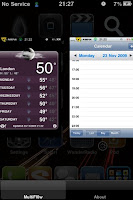
We've all seen the adds for the Palm Pre and HTC handsets boasting about the ability to multi-task apps, why on earth didn't Apple include this feature on iPhone? Whatever the reason, lets hope they change this in a future OS upgrade.
In the meantime, Multifl0w has now been released in both Cydia and Rock to the jailbreaking community. This app is a heaven sent gift for anybody wanting the benefits muti-tasking brings to iPhone, and unfortunately for Apple, gives users yet another reason to go ahead and jailbreak their devices.
I installed this app yesterday and paid for it via Rock, it also needs another app running side by side with it to work called Backgrounder.
Multifl0w basically allows you to have multiple apps running at the same time, the ones your not using just stay open and run in the background. To view or change running apps simply double click the home button. This will bring up a cover flow like system, displaying thumbnails of all running apps, swipe left or right to view, touch a thumbnail to open the app.
Watch this video clip to give you the general picture ;
So far this seems to run very smoothly and I for one will be keeping it on my iPhone for the time being. However a couple of pointers worth mentioning ;
a) When running more than 2 or 3 apps it uses a lot of system ram
b) This will probably not work as well on anything other than a 3GS, because the ram and speed of the other devices just might not cope with it
c) Dont leave apps running for long periods of time that your just not using, this will free ram
d) Dont leave apps like Cydia or Rock etc running too long as these can drain your battery
If you want to give this a try and judge for yourselves, then download free trial from Rock, and purchase after 10 days if you like, or follow the instructions below ;
1. Open Cydia and select ;
Manage / Sources / Edit / Add / Type in and install ;
http://repo.beyouriphone.com/
2. Now select ;
Search / Type in and install ( In this order ) ;
backgrounder
multifl0w
3. Respring your device
4. Open backgrounder app via icon on springboard and adjust settings to suit yourself
eg. Badges / Toggle controls / App specific
5. To run an application in the background ;
a) Open app
b) Press and hold home button untill "background enabled" message is displayed
NOTE ;
Do this same procedure to switch off running apps until "background disabled" message is displayed
6. To open multifl0w ;
a) Double click home button from springboard
b) Swipe left or right to view running apps
c) Touch an app to open it
7. To go back to springboard ;
a) Double clich home button from within an app
b) Swipe left to view
c) Touch springboard thumbnail to open it
Thats it, enjoy, let me know any thoughts or oppinions you may have on this app.
Overall so far, i'd rate this app 8/10.
PLEASE REMEMBER TO PURCHASE APPS IF YOUR KEEPING THEM, AS THIS SHOWS SUPPORT TO DEVELOPERS AND KEEPS THEM PRODUCING GREAT APPS LIKE THESE!





This app seems to work very well and is the perfect compliment to Backgrounder. Two thumbs up!
ReplyDeleteUnfortunately I've had to un-install this app, 2 reasons why ;
ReplyDelete1. Causing phone to crash occasionally
2. Even after update, wasn't always displaying pictures which are supposed to be cached
All in all i'm gutted as I really like this app, i'll keep an eye on future updates and see what happens with it!
Let me know if you guys are having any of the same problems!