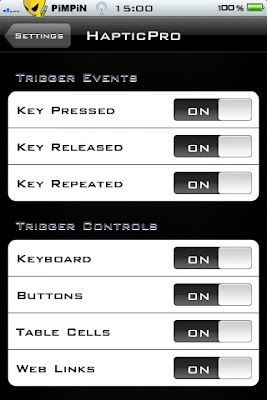

HapticPro gives force feedback to your device everytime a button is pressed or an app is opened. I turn off my keyboard sounds and use this alone, it works great and gives your keyboard more feel.
NOTES;
a) Your device must be jailbroken
b) You must be running 3.1.2 firmware
c) This is available via BigBoss repo and is a paid app at $2:99
INSTALLATION INSTRUCTIONS;
1. Open Cydia and select;
Search / Type in;
HapticPro
2. Select;
Purchase / Enter your payment details
3. Select;
Install / This may respring your device
4. On springboard select;
Settings / HapticPro
Adjust settings to suit yourself, feedback can be adjusted up or down, select which actions result in feedback etc
Again there are free versions out there, but at the moment they are not up to date, you really need this version if on 3.1.2 firmware. Its worth the price.





No comments:
Post a Comment