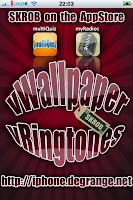
vWallpaper has just been updated to suit 3.0 - 3.1 firmwares, it allows you to install video wallpapers instead of static images. This is a great app and there are loads of video wallpapers out there to choose from depending on your taste.
NOTE ;
a) Your device must be jailbroken and running 3.0 or 3.1 latest firmware, ssh also needs to be installed if you want to add more video wallpapers from the internet
b) Your pc must have winscp installed, and winraar might be needed to unzip from some internet sites
Installation Instructions ;
1. Open Cydia and select ;
Search / type in vwallpaper / Install
2. Exit Cydia
3. Open vwallpaper and select ;
Video wallpaper / switch enable video on / select a video / done / Exit
4. Your device will respring, open springboard, video will now be working in background
To Install Different vWallpapers From PC ;
1. Try these two sites, they have a good choice of vwallpapers
2. Browse for vwallpapers of your choice and download to desktop ( unzip if needed )
( Make sure these downloads are .MP4 or .MOV )
3. Enable SSH on device
4. Open winscp and login to your device
5. Select ;
Back / Mobile / Media / Skrew / Videos
6. Drag and drop new vwallpapers into this file / copy
7. Exit winscp and disable ssh
8. Open vwallpaper and select new vwallpaper / done / exit
9. Device will respring, open springboard, video will now be working in background





Good porn video walls..Keep Posting
ReplyDeleteJack
porn video